Your TITLE on your blog posts can make a huge difference to your rankings.
You know you need to rank.
You need that ‘google traffic‘.
It’s how you’re going to get leads cheaply, and for a long time, so it’s important to know as much as you can about SEO.
What if I told you that you could improve your rankings by changing a couple of words in your title?
You can. It’s easy, I’ve done it.
Well, to start off with let’s think about how Google ranks pages.
Google ranks pages to match up to people’s search terms. Terms which, by the way, are ever changing. As society changes and trends rise and fall the WORDS people type into search engines change.
In order to stay always on top you need to show Google that your site is better than all of the others. Content is part of this situation.
Your CONTENT, that is the actual ‘stuff’ on your page needs to be great. It can’t be mediocre in today’s world. It needs to be unique, interesting, helpful, easy to read and free. So you work hard to get all of that stuff on the page, and usually what happens is you give it an average title.
Your Blog Post Title
Now, the title of your blog post can be argued to be THE most important thing about your post. Why?
It’s the first, and in many cases the last thing your readers will ever see about your blog. If someone sees your title in the SERPS and doesn’t click it, that’s very bad. Your title needs to draw people in like a magnet.
Now, what invariably happens is that as people learn about online business, SEO and so forth, they’ll have it drilled into them that ‘keywords are key’ and you need to put your keywords in your title, somewhere near the start.
This is somewhat true, but what’s even more important?
Well sure keywords are important.
You should always have the keywords you want to be found for somewhere on your page, preferably more than once and in different formats (meta tags, alt text, headings and in content) but if no-one clicks your page then it doesn’t matter.
If people are clicking OTHER sites over yours, and they KEEP doing this, then after a while your site sinks down further, and this in turns gives you less chance to be clicked on and it’s a horrible cycle to get into.
You want to make sure that when Google ‘tests’ your site (they show your site nearer the top for a short period of time to test how many people click it and like it) it performs well.
Google has been known to show new sites or posts higher in the search results for a short period of time to test the click through rate, and how long people stay on your page. If your content is great, they should want to stay on there for a while, right?
But they won’t get there in the first place if your title isn’t good enough.
A Case Study
I’ve got a niche website which I don’t want to reveal here as it’s not relevant to internet marketing but just by adding a number to the title, I increased the click through rate to WAY above the average and within a few weeks it was raking number one.
Not only that, but it was ranking number 1 ABOVE sites that had MORE links, MORE content and MORE social shares.
How Does That Happen?
Because more people (by far) clicked my post over the other ones, and when they got there, I had great content which kept them interested enough to keep reading. Click through rate is very important.
So, what was the title?
Without giving the niche away, I had a keywords which was very similar to this –
‘things to do in XXX’
‘XXX’ is my niche.
So my blog post TITLE was this –
“40 things to do in XXX, especially number 5”
Now, all of the other posts for this keyword has the keyword in the title in one way or another. None of them had my little addition of ‘especially number 5’.
People saw this (at the time it was raking on the second page, and then a few days later, bottom of page 1, then now the first result) and clicked it because they were curious.
They wanted to know what ‘number 5’ was! Then when they clicked there, they stayed to read because I had written a great article.
That ranking is still staying there. I’m still the number one post for that search term and several related ones and I’m ranking above other better sites. It’s been several months now and nothing’s changed. Maybe my competition haven’t thought about changing their title?
Okay, so we understand that titles are important.
So What Makes A Great Title?
Several things.
1 – Your Actual Keyword
This is important so that people know your post is about what they’re searching for, and it helps search engines to show your post at the right time
2 – Some Engaging Words or Phrases
Things that turn the experience from someone searching a load of random posts to a conversation. Think along the lines of if you were talking to a friend.
You wouldn’t say ’15 pictures of cats’ you’d probably say something like ‘Look at these pictures of cats, the last one is hilarious!’
3 – A Number
Numbers have been shown to increase click through rates. People like specific numbers.
For example, which one are you more likely to click on –
‘How to make money online’ or
‘How I Started Making $4567.70 per hour from my room’
It makes it more relatable and interesting.
So that’s it for now, but next time you writer a blog post, think about the title you’re going to give it. Great titles can help your article get that boost it needs.
Important Note!
Make sure that no matter how great your title, your content is even BETTER. If you have a great title but terrible content then people will click on your site, then instantly click back to the search results.
This sends a signal to Google and after not too long they’ll put your further and further down the list. It’s known as ‘pogo sticking’ when a searcher jumps from your site right back to the search results and it tells the big G that they didn’t find what they were looking for.
What do you think?
Are you working hard on your blog post titles?
Please share your views in the comments below, thanks!


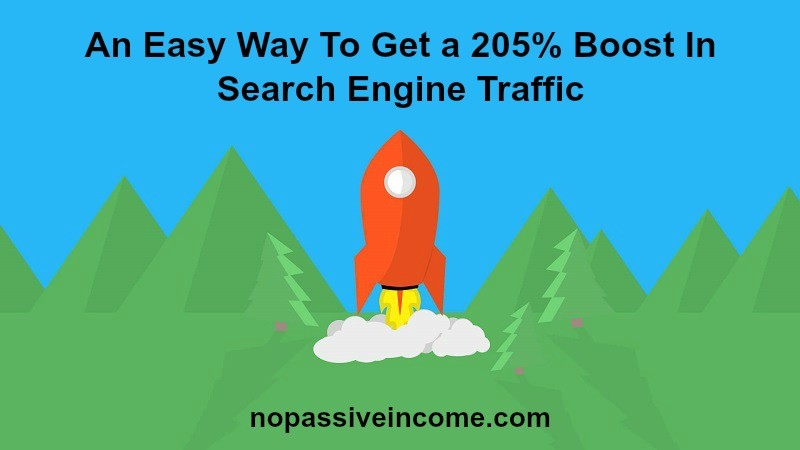
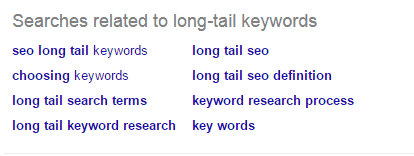
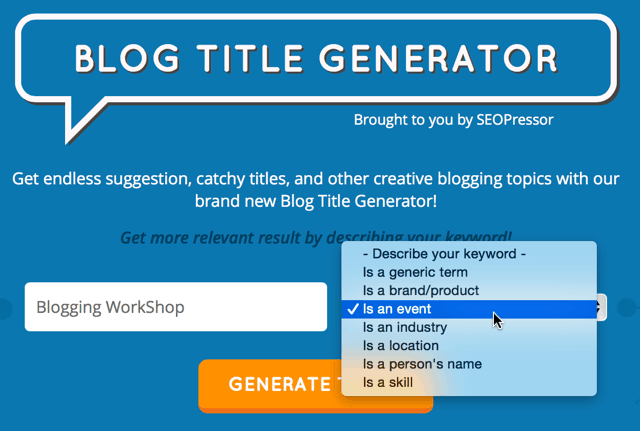
No comments:
Post a Comment